If you’ve ever gone shopping for a CRM, it’s impossible to miss the name Salesforce. The company boasts revenues north of $13 billion, is publicly traded on the New York Stock Exchange, and the tallest building in San Francisco bears its name.
That obviously means the company is doing something right, and we certainly liked its software as well, having given it a solid rating (including a very high score for its features).
But how does Salesforce work, and is it right for your business? It’s important for you to understand a little more about what it has to offer before making a decision.
Overview: What is Salesforce CRM?
Salesforce CRM is a cloud-based CRM software solution that provides typical CRM features as well as enterprise solutions that are focused on customer service and automation.
The platform aims to unify marketing, inside sales, commerce, and service into one platform so that companies that use it have a holistic view of their customers and how to reach them.
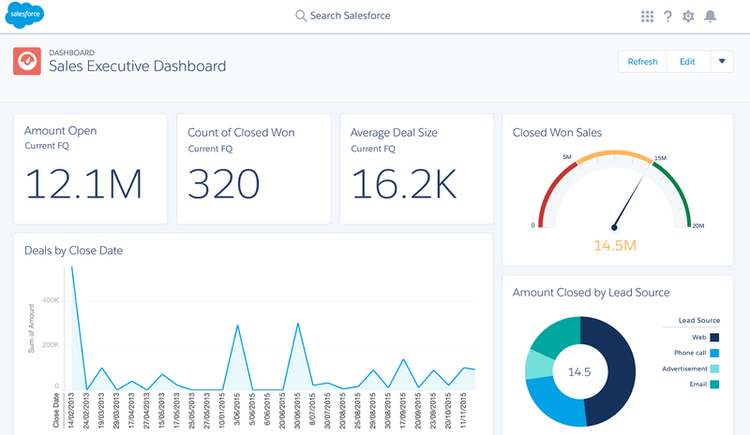
Salesforce has a highly visual executive dashboard that helps you see where the sales team stands. Image source: Author
Salesforce also says its software will allow you to create more personalized marketing campaigns and respond quickly to customer needs. The software also allows you to create custom applications to further tailor the software to your company’s individual needs. It is meant for organizations of all sizes, from enterprise to sole proprietorships.
What is Salesforce used for?
Salesforce software is used for managing relationships with customers and helping organizations move customers through the sales funnel to a sale.
It also helps manage marketing efforts and connects the marketing team with the sales management and account management sides of the company so that the entire organization is reaching out to customers in a unified way that doesn’t confuse or alienate them. Salesforce can manage your contacts, track opportunities, create custom reports, automate marketing campaigns, and more.
If you’re curious about how Salesforce works in extreme detail, you can take a tutorial on its website or explore its extensive article database. Here’s a more general overview of what you can expect out of this software.
Using Salesforce for contact management
The software provides a complete view of all customers, allowing you to click on a contact and dive deeper into activity history, any communications you’ve had with them, and even detailed information gleaned from social media.
Because the software is based in the cloud, you can access this data on the go from your phone, which can put important customer data right in front of you when you’re on your way to a customer meeting.
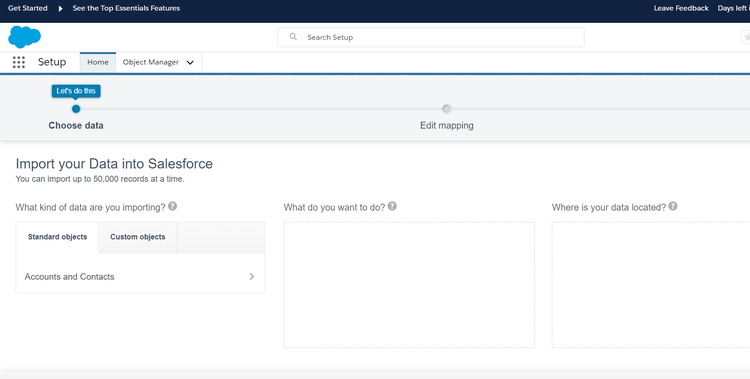
Salesforce allows you to import your contacts into the software. Image source: Author
Using Salesforce for opportunities management
The software allows you to create a holistic picture of all the deals your team is pursuing. You’ll be able to log in to the sales dashboard and immediately see where each opportunity stands in terms of what stage it’s at, what products are involved, and any upcoming actions that need to be taken.
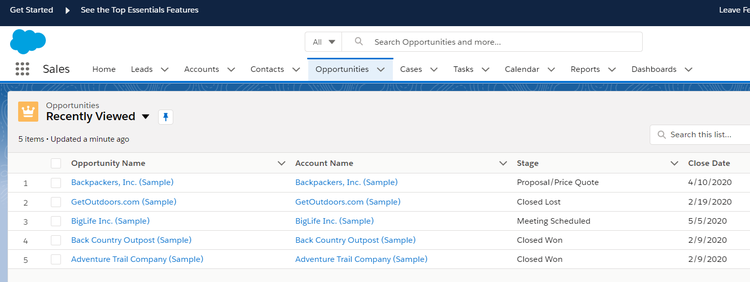
The software sorts your opportunities by name, stage, close date, and other criteria. Image source: Author
You can also customize this aspect of the software so that it focuses only on details about the individual opportunity that your team cares about.
Using Salesforce for marketing automation
Salesforce uses artificial intelligence to automatically identify new customer segments and which clients are most likely to be qualified prospects, which is vital to effective lead management and prospecting. This allows you to target the right customers at the right time, increasing your efficiency and bringing in more prospects who are more likely to buy.
The software also automatically collects data from your interactions with customers to create a well-rounded view of of them, and then tailors messages to each customer based on these profiles.
Using Salesforce for customer service
Customer retention and upselling is an important part of any sales team, which is why you need good customer service tools.
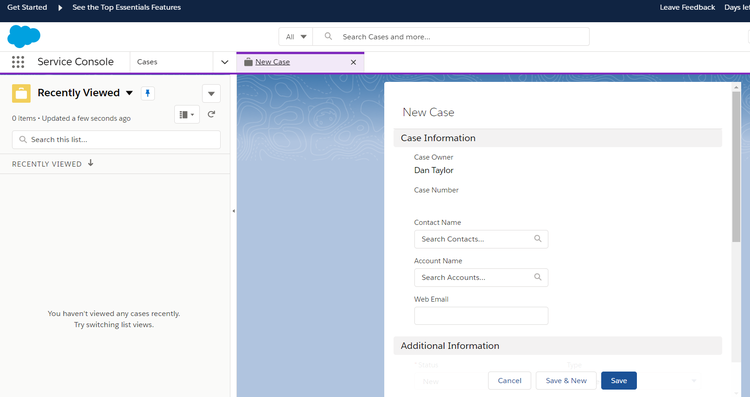
You can quickly open a case to address a customer’s concern. Image source: Author
The Salesforce program aims to create better relationships with customers by allowing your employees to connect with customers easily and provide answers more quickly. It then creates service insights to help you improve not just your service, but the performance of your sales and marketing teams.
Using Salesforce for app building
Salesforce has built-in technology that allows you to create your own apps to solve problems that are unique to your organization. You can also take the apps you built and instantly make them mobile.
You can also check out the AppExchange, an app marketplace where other companies have created their own apps that may be useful to you. For example, ZynBit — an app available on the AppExchange for a 14-day free trial — syncs email, calendar, tasks and contacts, and it tracks email opens and clicks to generate more actionable data and insights.
Using Salesforce for e-commerce
Salesforce also aims to create an integrated shopping experience that is powered by artificial intelligence and works for both business to consumer (B2C) and business to business (B2B) sales. It offers a mobile-friendly design that is fast and has one-touch payments to improve conversion among this challenging set of shoppers. It’s also customizable so you can create personalized experiences for your shoppers.
Top features for all Salesforce users
Salesforce can do a million things — and then some — but there are a few standout features that you should know about that go above and beyond the capabilities of typical CRM platforms.
1. AppExchange
Hands down, the AppExchange is the most important feature Salesforce offers because it creates almost limitless potential for the software.
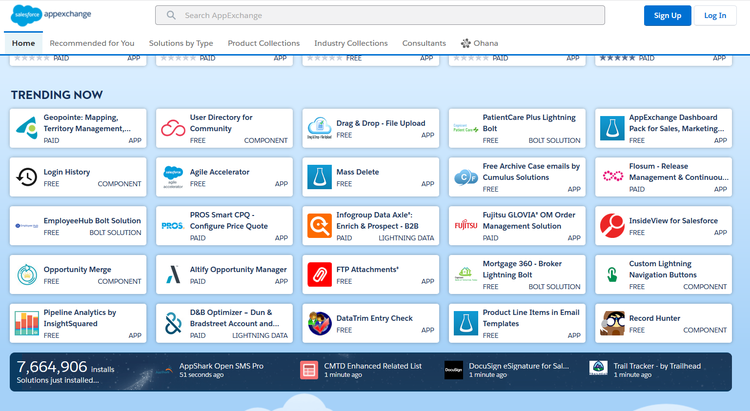
You can find a lot of extra tools on the AppExchange. Image source: Author
No matter your needs, you should be able to find an app that will build off of Salesforce and offer extra capabilities that will help your sales team get to the next level. The only downside is not all of the apps are free, and some have a steep learning curve.
2. Customer Cloud
This e-commerce feature helps you make sales by creating an integrated buying experience that will move your customers seamlessly to placing an order. It also does a good job of converting mobile shoppers by catering to their unique buying process and making it as easy as possible to make a purchase with one-touch payment.
The personalization options help you make sure this isn’t a one-size-fits-all solution that might turn off your customer.
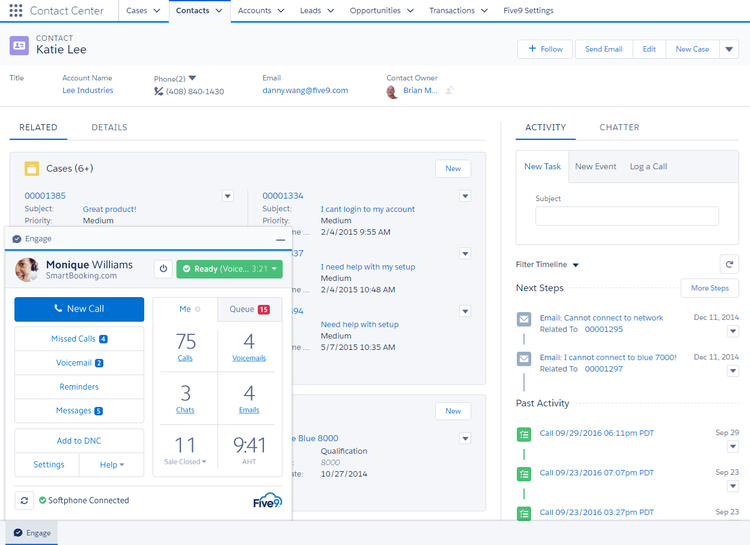
Salesforce allows you to dive deep into a contact’s information. Image source: Author
3. Marketing Cloud
Salesforce offers an email marketing solution that is highly automated and customizable. It uses artificial intelligence to identify new market segments and identify the customers who are most likely to engage with your products. You can also use pre-built templates to reduce the amount of effort you spend on marketing, freeing up more time to actually close deals.
4. Collaborative Forecasts
Salesforce uses this feature to help you predict future sales performance and better plan your future activities based on a realistic expectation of revenues from your sales pipeline. It has a “forecast hierarchy” that allows forecast managers to adjust their subordinates’ forecasts, and also lets those subordinates make adjustments on the forecasts of users below them.
5. Workflows
Marketing isn’t all you can automate with Salesforce. You can also automate internal procedures and processes via Salesforce’s Workflow feature by creating if/then rules.
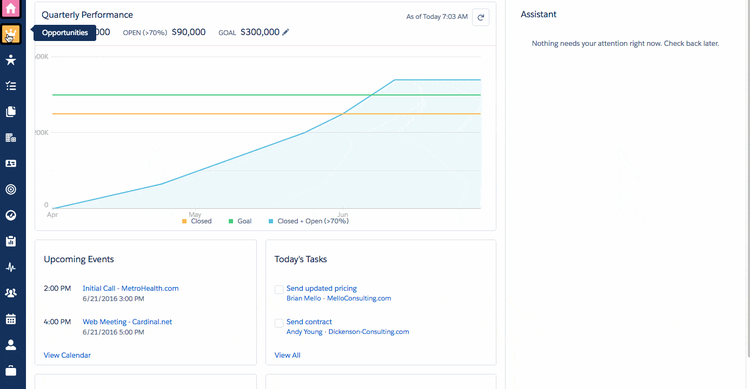
Salesforce shows you performance alongside upcoming tasks in your workflow. Image source: Author
In other words, if you set an action to take place as long as a condition is met, the action takes place automatically (or doesn’t, if the criteria isn’t met). For example, a rule could make sure management is alerted when the probability of winning an opportunity reaches a certain value.
Gives Salesforce (and some other options) a try
This is a good overview of what Salesforce has to offer, but you won’t really know if the software is right for your business until you give it a try. Salesforce comes in four tiers: Essentials, Professional, Enterprise, and Unlimited.
You can try all of them for free for 30 days, after which you should have a pretty good idea of whether this is a software option you should move forward with or if you should look elsewhere.
Don’t forget to try some other CRM software options — you might find a better fit with one of the many Salesforce competitors.




